You might need to uninstall Chill program before updating it to prevent a possible version conflict. Before that, please make sure that the Chill software is not running. Below will show the example of Chill Recorder.
Step 1: Run the uninstaller for the Chill programs
Open the Start menu in the lower left or middle corner of your desktop. Search Chill Recorder in the Search bar or click "All" on the upper right corner to find Chill Recorder. The follow: Chill Recorder > Uninstall.
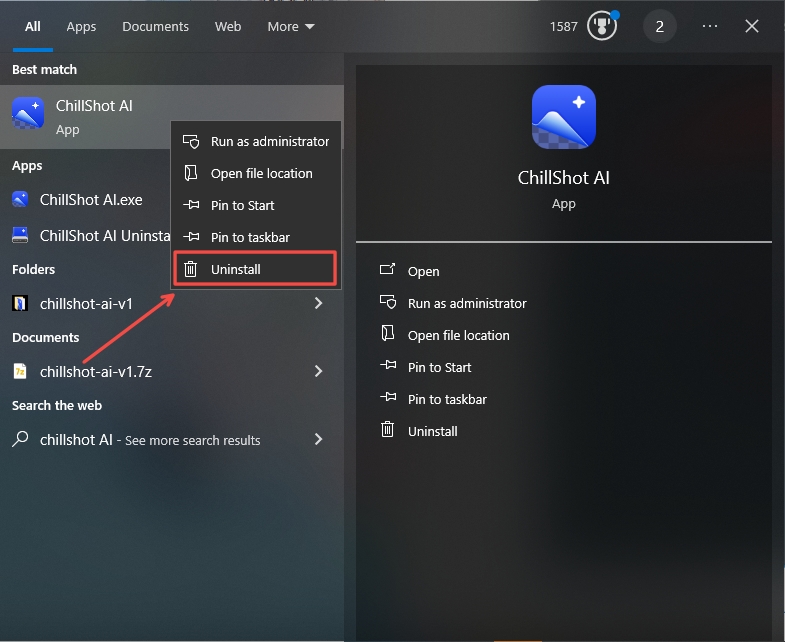
Step 2: Start the uninstall
Click "Uninstall" to start uninstalling. Before you uninstall, you need to exit this software.
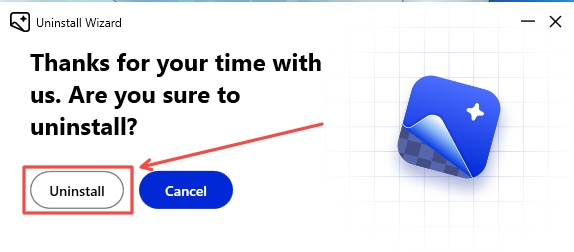
Step 3: Confirm the uninstall
Once you get a pop-up reminder, it means the product has already removed from your computer.